Table of Contents
ToggleKey Takeaways
- Website templates are pre-designed layouts for websites, making it easy to create a site without coding.
- They save time and are a cost-effective alternative to custom web design.
- Templates are available for various purposes like blogs, e-commerce, and business websites.
- Customizing templates is simple, even for beginners, with tools provided by platforms like WordPress.
- SEO-friendly templates can improve website performance and search engine rankings.
What Is a Website Template?
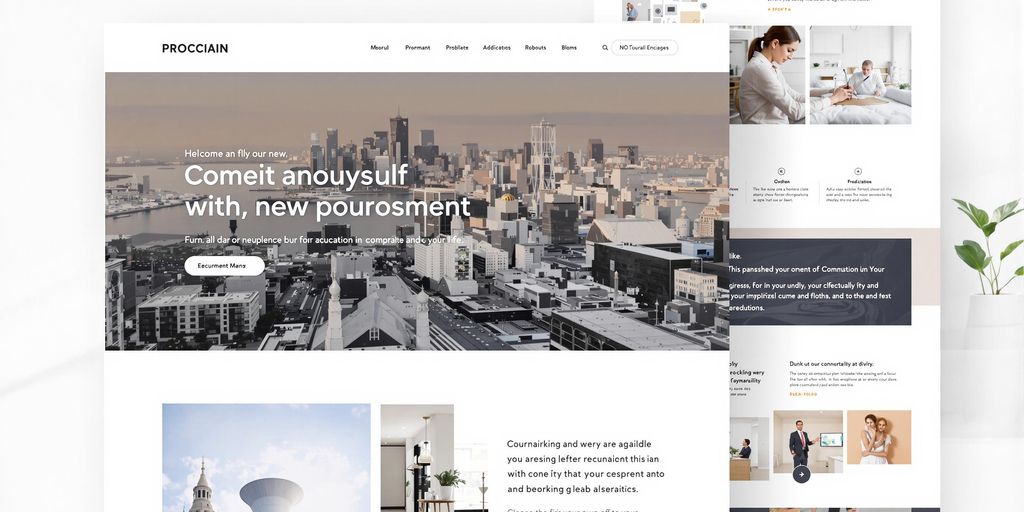
Understanding the Basics of Website Templates
At its core, a website template is like a blueprint for your website. It’s a pre-designed set of web pages where you can simply plug in your own text, images, and other content. Think of it as a shortcut to building a site without needing to start from scratch. Templates are built using HTML, CSS, and sometimes JavaScript, and they come with pre-defined layouts, making them ready-to-use for anyone—even if you’re not a tech wizard. Most templates include key design elements like headers, footers, navigation menus, and placeholders for images or text. They can also have built-in features such as contact forms, galleries, and even e-commerce tools. Whether you’re creating a single-page portfolio or a multi-page business site, templates can fit a wide range of needs.How Website Templates Simplify Web Design
Using a website template can save you tons of time and effort. Instead of learning how to design and code a site from the ground up, you get a ready-made framework that’s easy to customize. Here’s how templates make your life easier:- Time-Saving: You can have a website up and running in a fraction of the time it takes to build one from scratch.
- No Coding Required: Most templates are designed for beginners, so you don’t need to know HTML or CSS to use them.
- Professional Look: Templates are often crafted by experienced designers, giving your site a polished and modern appearance.
Key Features of a Website Template
Website templates come packed with features that make them versatile and user-friendly. Here are some of the most common elements you’ll find:- Responsive Design: Ensures your site looks great on desktops, tablets, and smartphones.
- Pre-Designed Layouts: Includes placeholders for text, images, and other content blocks.
- Customizable Elements: Change colors, fonts, and layouts to match your brand.
- Built-In Navigation: Easy-to-use menus that improve site usability.
- Optional Add-Ons: Some templates include e-commerce tools, booking systems, or multimedia options like video players.
A good website template isn’t just about aesthetics—it’s about functionality too. The right template can make managing your website a breeze, even if you’re just starting out.In summary, a website template is a practical and cost-effective way to get your site online quickly. Whether you’re building a blog, portfolio, or business site, templates offer a solid foundation to get started.
Benefits of Using a Website Template
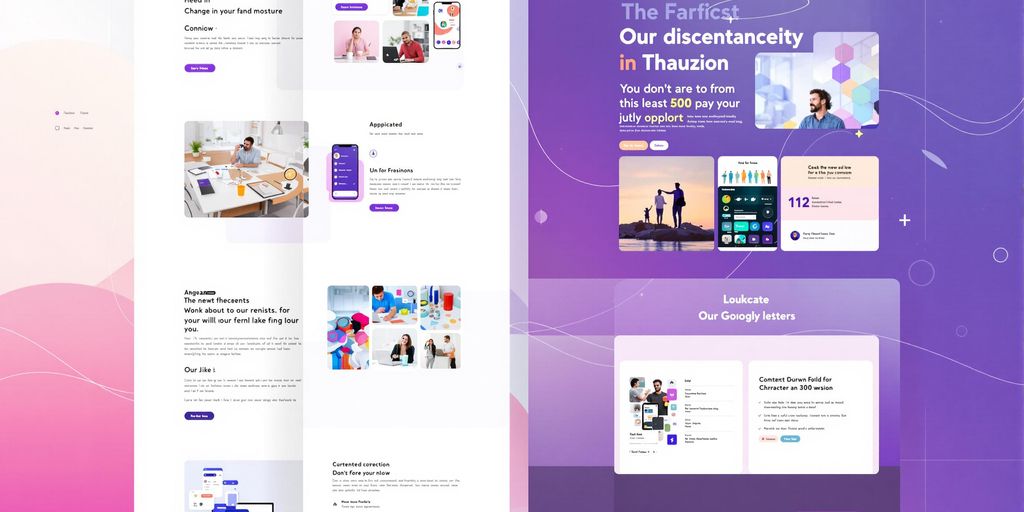
Cost-Effectiveness of Website Templates
Building a website from scratch can be expensive, especially if you hire a professional designer. Website templates, on the other hand, are a budget-friendly solution. Many templates are available for free or at a fraction of the cost of custom designs. This makes them an excellent choice for small businesses or individuals who want a professional-looking site without breaking the bank. With platforms like Omaha Web Hosting offering access to thousands of templates, you can find something that fits your needs without stretching your budget.Time-Saving Advantages
Let’s face it—time is money. Website templates let you skip the lengthy process of designing and coding a site from scratch. Most templates are ready to go; you just plug in your content and make a few tweaks. This is especially helpful if you’re working on a tight deadline. Plus, many templates are designed to work seamlessly with platforms like WordPress, which simplifies the setup even further. Services like Websnoogie even offer tutorials to help you get started quickly.Ease of Customization for Beginners
Not everyone is a coding wizard, and that’s okay! Templates are built with beginners in mind, offering easy customization options like drag-and-drop editors, pre-set color schemes, and font choices. Even if you want to tweak things further, many templates allow for advanced customization if you have some coding knowledge. This flexibility ensures your website looks unique and aligns with your brand—without the headache of building everything from scratch.Types of Website Templates Available
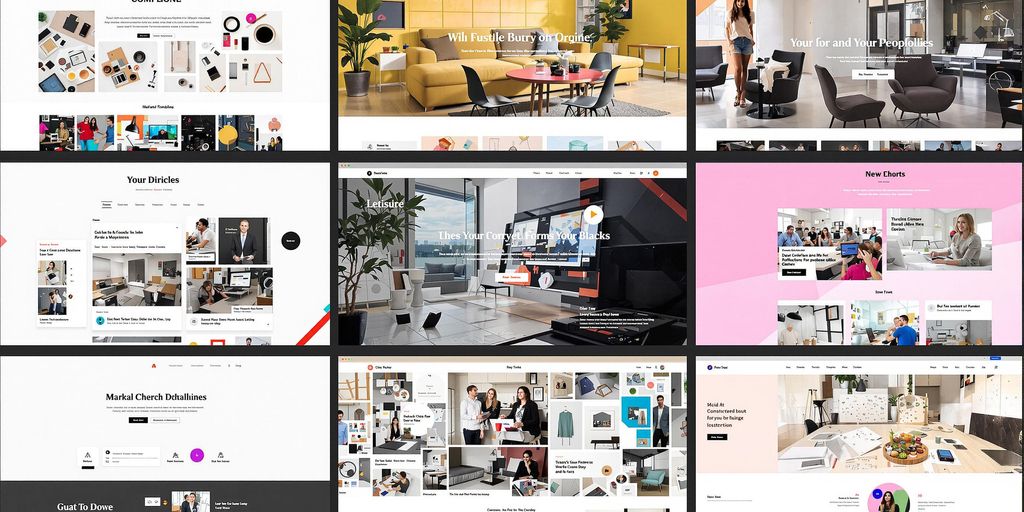
Templates for Business Websites
If you’re looking to create a professional online presence for your business, templates designed specifically for business websites are the way to go. These templates often include features like contact forms, service pages, and professionally styled headers and footers. They’re built to make your business look credible and approachable. Plus, many come with options to integrate with tools like calendars or booking systems, making it easier to manage appointments or events.E-Commerce Website Templates
Starting an online store? E-commerce templates have you covered. These templates are packed with features like shopping carts, payment gateways, and product galleries. They’re tailored to help you showcase your products and make the buying process smooth for your customers. Whether you sell handmade crafts or run a full-scale retail business, these templates can simplify the setup process and get your store live quickly.Portfolio and Blog Templates
For creatives and bloggers, portfolio and blog templates are perfect. They emphasize visuals and storytelling, offering layouts that highlight your work or thoughts beautifully. You’ll find templates with customizable galleries, blog post formats, and even embedded video options. These are ideal for photographers, writers, or anyone wanting to share their journey or expertise in a visually appealing way.Website templates are like a shortcut to building a professional-looking site without the hassle of starting from scratch. They’re flexible, easy to use, and often packed with features to suit your specific needs.If you’re considering a WordPress theme for your blog, check out 15 top WordPress blog themes to find one that fits your style. And for affordable web design and hosting, Websnoogie offers web design services tailored to small businesses.
How to Choose the Right Website Template
Factors to Consider When Selecting a Template
Picking the right website template can feel overwhelming, but it doesn’t have to be. Start by thinking about your site’s purpose. Are you building a blog, an online store, or a portfolio? Each type has specific needs. Here are a few key things to check:- Functionality: Does the template offer the features you need, like forms, galleries, or e-commerce tools?
- Responsiveness: Make sure it works well on all devices, from desktops to smartphones.
- Design Flexibility: Can you tweak colors, fonts, and layouts to match your brand?
- Support Options: Is there help available if something goes wrong?
Matching Templates to Your Business Needs
Not all templates are created equal, and not every template will fit your business. If you run a bakery, you’ll want something that showcases photos beautifully. If you’re a consultant, clean and professional might be the way to go. Think about:- The vibe you want to give off.
- The type of content you’ll post (text-heavy, image-focused, or a mix).
- Whether you need advanced features, like booking systems or payment gateways.
“Choosing the right template is like picking the perfect outfit—it should fit your style and serve the occasion.”
Evaluating Free vs. Premium Templates
Free templates are great if you’re on a tight budget, but they often come with limitations. Premium templates, on the other hand, usually offer more customization options and better support. Here’s a quick comparison:| Feature | Free Templates | Premium Templates |
|---|---|---|
| Cost | $0 | Varies ($20-$200) |
| Customization | Limited | Extensive |
| Support | Minimal or none | Dedicated |
| Unique Design | Commonly used | More exclusive |
Customizing Your Website Template

Basic Customization Options
Customizing a website template is where the fun begins. The simplest changes can make a huge difference in giving your site a personal touch. Start by swapping out the placeholder text and demo images with your own. This is your chance to showcase your brand’s personality. Most templates also let you tweak colors and fonts, so you can align everything with your brand identity. Think of it as dressing up your website to reflect your style.Advanced Customization with Coding
If you’re feeling adventurous and have some coding knowledge, you can take things up a notch. With a bit of CSS or HTML, you can modify layouts, adjust button styles, and even create custom animations. This level of customization lets you go beyond the template’s default settings and make your site truly unique. Just remember, if you’re not confident in your coding skills, it’s okay to stick with the basics or seek help.Tools and Platforms for Template Customization
There are plenty of tools out there to make customization easier. Platforms like WordPress or Wix often have drag-and-drop features that let you rearrange elements without touching a single line of code. For those who want more control, tools like Elementor or Divi offer advanced design capabilities. These platforms are fantastic for beginners and pros alike, offering flexibility and ease of use.The Role of Website Templates in SEO
SEO-Friendly Features in Templates
When you’re picking a website template, it’s important to think about how it affects your search engine optimization (SEO). A good template can give you a solid foundation for ranking higher in search results. Clean, efficient code is a major plus. Templates with messy or bloated code can slow your site down, and search engines definitely don’t like that. Also, look for built-in SEO tools, like meta tag editing and schema markup support, to make optimizing your content easier.How Templates Impact Website Speed
Website speed isn’t just about keeping visitors happy—it’s also a big factor in SEO. If your site takes forever to load, search engines might push you down the rankings. Some templates come with heavy designs or oversized images that can drag down your speed. On the other hand, lightweight templates optimized for performance can make your site load faster, which is a win for both users and search engines. Here’s a quick checklist for speed-friendly templates:- Choose templates with minimal animations or effects.
- Avoid templates that load unnecessary scripts.
- Use templates that support lazy loading for images.
Mobile Responsiveness and SEO
More people are browsing the web on their phones than ever before, and search engines know it. That’s why mobile responsiveness is a must. A responsive template adjusts to fit any screen size, whether it’s a phone, tablet, or desktop. Without this feature, you risk losing visitors and getting penalized in search rankings. If you’re not sure about a template’s responsiveness, test it on different devices before committing.A mobile-friendly template isn’t just nice to have—it’s essential for reaching today’s audience and staying competitive in search results.By keeping these factors in mind, you’ll be well on your way to choosing a template that supports your SEO goals. If you’re looking for expert guidance, this Omaha SEO agency can help you make the right choice.
Common Misconceptions About Website Templates
Templates Are Only for Beginners
One of the biggest myths out there is that website templates are just for beginners or people who don’t know how to code. That’s simply not true. Even seasoned developers use templates as a starting point to save time. Templates are versatile and can be tailored to meet advanced needs. Plus, they’re great for businesses that want to focus their resources on content or marketing rather than starting from scratch.Templates Lack Flexibility
A lot of people assume templates can’t be customized. This couldn’t be further from the truth. Most modern templates come with a wide range of customization options, from changing colors and fonts to rearranging entire layouts. If you know a bit of CSS or HTML, the possibilities expand even more. And for those using platforms like WordPress, drag-and-drop tools make customization a breeze.All Templates Look the Same
Sure, if you don’t tweak your template, it might resemble others using the same one. But that’s on the user, not the template! With the right adjustments—like adding your logo, choosing unique fonts, and using your brand colors—you can create something that feels entirely yours. Templates are just a foundation; what you build on top is up to you.Don’t let these misconceptions hold you back from exploring templates. They’re a powerful tool for creating a website that looks professional without breaking the bank or wasting time.If you’re looking for affordable options to get started, Websnoogie’s web design services are a great place to begin. They offer templates that are both user-friendly and customizable, making it easy to bring your vision to life.
Wrapping It Up
Website templates are like the Swiss Army knife of web design—they’re versatile, easy to use, and save you a ton of time. Whether you’re a small business owner, a blogger, or just someone looking to get online quickly, templates offer a straightforward way to create a professional-looking site without breaking the bank. Sure, they might not have the same level of customization as a fully bespoke design, but for most people, they get the job done. Just remember to pick one that fits your needs and gives you room to tweak things to match your brand. At the end of the day, a good template is a solid starting point for building your online presence.Frequently Asked Questions
What is a website template?
A website template is a pre-designed webpage or set of pages that you can use as a starting point to create your own website. It includes layouts, design elements, and placeholders for your content like text and images.
Why should I use a website template?
Using a website template saves time and money. It’s an easy way to create a professional-looking website without needing advanced design or coding skills.
Are website templates customizable?
Yes, most website templates can be customized. You can change colors, fonts, images, and layouts to match your needs. Some platforms even offer drag-and-drop tools for easy editing.
Can a website template affect my website’s SEO?
Yes, the design and structure of a template can impact your SEO. Templates with clean code, fast loading times, and mobile-friendly designs are better for search engine rankings.
What types of website templates are available?
There are templates for various needs, including business websites, online stores, portfolios, and blogs. You can choose one based on your specific purpose.
What’s the difference between free and premium templates?
Free templates are cost-effective but may have limited features and customization options. Premium templates often include advanced features, better support, and unique designs.
For more information see: http://en.wikipedia.org/wiki/Web_template_system.




